Teclast X98 Air 3G: cheap Intel Bay Trail tablet, getting acquainted
I got a Teclast X98 Air 3G tablet from Aliexpress, it costed 168 € ( with free shipping) and has a high-definition screen and it's an Intel Bay Trail device; so Android, x86 architecture, 2GiB of RAM and 32 GiB of storage on EMMC.
I think the product has some minor design issues:
- the speakers are on the same side, the short side, not great when watching videos, but you want headphones or external speakers for better sound anyway;
- when displaying content with a white background at medium brightness, the screen shows some —very light— yellowish gradient;
- when using the leather cover the SIM slot and the MicroSD slot cannot be accessed, they are, well, covered;
- the device does not rotate the screen automatically when booted in landscape mode, the android login screen is shown always in portrait mode at boot; this is inconvenient when booting the tablet while it's on the desk; BTW the firmware screens and the boot logos are also always shown in portrait mode, I guess that's OK for a tablet, but I would have picked a logo with some radial symmetry, or maybe drawn it at an angle, in order to alleviate the feeling of wrong orientation when booting with the device in landscape orientation;
- the UEFI firmware informative screen is shown at boot, giving the boot experience and old PC feeling, or maybe I should say classic or familiar, I am not sure; this can be disabled in the firmware settings tho;
but beside that it's not bad considering the price, it's got HDMI output, 3G and a MicroSD slot (yeah, I'm lookin' right atch-ya, Google Nexuses...).
I eventually intend to run Debian on it, but let's take a look at the specs and do a full backup first.
Hardware and kernel support
Some info about the CPU:
ao2@localhost:~/WIP/Teclast $ adb shell cat /proc/cpuinfo | grep model\ name | uniq model name : Intel(R) Atom(TM) CPU Z3736F @ 1.33GHz
On Debian unstable adb is available in the android-tools-adb package.
Here is the full dmesg log.
It's pretty easy to get it, as the device came pre-rooted:
ao2@localhost:~/WIP/Teclast $ adb root ao2@localhost:~/WIP/Teclast $ adb shell dmesg > dmesg-Teclast_X98_Air_3G.log
UEFI firmware backup (with flashrom)
The firmware configuration menu (Aptio Setup Utility) can be accessed by pressing ESC or DEL on a USB keyboard connected to the USB OTG adapter.
The version I have reports these informations:
BIOS Vendor American Megatrends Core version 5.008 Compliancy UEFI 2.3; PI 1.2 Project Version A3G069 1.01 x64 Build Date and Time 08/29/2014 09:41:04 ...
There are newer firmware versions available on the net, so if I am going to test them it's better to save the one I have right now.
Get and compile flashrom on an x86 host:
ao2@localhost:~/WIP/Teclast $ git svn clone svn://flashrom.org/flashrom/trunk flashrom ao2@localhost:~/WIP/Teclast $ cd flashrom ao2@localhost:~/WIP/Teclast/flashrom $ make NEED_FTDI=no NEED_USB=no CFLAGS=-static LDFLAGS=-static
Copy it on the target device and read the firmware:
ao2@localhost:~/WIP/Teclast/flashrom $ adb push flashrom /data ao2@localhost:~/WIP/Teclast/flashrom $ cd .. ao2@localhost:~/WIP/Teclast $ adb root ao2@localhost:~/WIP/Teclast $ adb shell root@x98air3g_c6j6:/ # cd /data root@x98air3g_c6j6:/data # ./flashrom -p internal -r Teclast_X98_Air_3G_IFWI_flashrom_dump.rom flashrom v0.9.7-r1854 on Linux 3.10.20-g4a0098e-dirty (x86_64) flashrom is free software, get the source code at http://www.flashrom.org Calibrating delay loop... OK. No DMI table found. Found chipset "Intel Bay Trail". This chipset is marked as untested. If you are using an up-to-date version of flashrom *and* were (not) able to successfully update your firmware with it, then please email a report to flashrom@flashrom.org including a verbose (-V) log. Thank you! Enabling flash write... OK. Found Winbond flash chip "W25Q64.W" (8192 kB, SPI) mapped at physical address 0x00000000ff800000. Reading flash... done. root@x98air3g_c6j6:/data # exit ao2@localhost:~/WIP/Teclast $ adb pull /data/Teclast_X98_Air_3G_IFWI_flashrom_dump.rom
So flashrom can read the flash memory just fine, I haven't tried to write it yet, but I think I'll do it soon. Since it's an SPI flash there is a chance that it's reasonably easy to re-program it with an external programmer in case of a brick. I haven't taken the device apart yet to see what physical package the flash chip uses.
EMMC backup
The EMMC contains a GPT, the available partitions can be listed following the approach in this post, we get this:
unit : sectors /dev/mmcblk0p1 : start = 40, size = 131072, Id=XX /dev/mmcblk0p2 : start = 131112, size = 131072, Id=XX /dev/mmcblk0p3 : start = 262184, size = 32768, Id=XX /dev/mmcblk0p4 : start = 294952, size = 32768, Id=XX /dev/mmcblk0p5 : start = 327720, size = 32768, Id=XX /dev/mmcblk0p6 : start = 360488, size = 32768, Id=XX /dev/mmcblk0p7 : start = 393256, size = 131072, Id=XX /dev/mmcblk0p8 : start = 524328, size = 65536, Id=XX /dev/mmcblk0p9 : start = 589864, size = 32768, Id=XX /dev/mmcblk0p10 : start = 622632, size = 32768, Id=XX /dev/mmcblk0p11 : start = 655400, size = 32768, Id=XX /dev/mmcblk0p12 : start = 688168, size = 2097152, Id=XX /dev/mmcblk0p13 : start = 2785320, size = 65536, Id=XX /dev/mmcblk0p14 : start = 2850856, size = 2097152, Id=XX /dev/mmcblk0p15 : start = 4948008, size = 56115160, Id=XX
And the corresponding partition labels are:
ao2@localhost:~/WIP/Teclast $ adb shell 'ls -l /dev/block/platform/intel/by-label/' | sort -t '>' -k 2.21n | column -t lrwxrwxrwx root root 2014-11-20 13:38 ESP -> /dev/block/mmcblk0p1 lrwxrwxrwx root root 2014-11-20 13:38 reserved -> /dev/block/mmcblk0p2 lrwxrwxrwx root root 2014-11-20 13:38 boot -> /dev/block/mmcblk0p3 lrwxrwxrwx root root 2014-11-20 13:38 recovery -> /dev/block/mmcblk0p4 lrwxrwxrwx root root 2014-11-20 13:38 fastboot -> /dev/block/mmcblk0p5 lrwxrwxrwx root root 2014-11-20 13:38 reserved_1 -> /dev/block/mmcblk0p6 lrwxrwxrwx root root 2014-11-20 13:38 test -> /dev/block/mmcblk0p7 lrwxrwxrwx root root 2014-11-20 13:38 panic -> /dev/block/mmcblk0p8 lrwxrwxrwx root root 2014-11-20 13:38 factory -> /dev/block/mmcblk0p9 lrwxrwxrwx root root 2014-11-20 13:38 misc -> /dev/block/mmcblk0p10 lrwxrwxrwx root root 2014-11-20 13:38 config -> /dev/block/mmcblk0p11 lrwxrwxrwx root root 2014-11-20 13:38 cache -> /dev/block/mmcblk0p12 lrwxrwxrwx root root 2014-11-20 13:38 logs -> /dev/block/mmcblk0p13 lrwxrwxrwx root root 2014-11-20 13:38 system -> /dev/block/mmcblk0p14 lrwxrwxrwx root root 2014-11-20 13:38 data -> /dev/block/mmcblk0p15
I didn't have an empty MicroSD card handy, so I used an external hard drive connected to the USB OTG adapter to strore the backups, I had to use adb via TCP/IP:
ao2@localhost:~/WIP/Teclast $ adb tcpip ao2@localhost:~/WIP/Teclast $ adb connect 192.168.0.99 ao2@localhost:~/WIP/Teclast $ adb root ao2@localhost:~/WIP/Teclast $ adb shell
And I ran this script:
#!/system/bin/sh # The data partition is more than 20GiB, let's skip it. find /dev/block/platform/intel/by-label -type l | grep -v '/data$' | while read partition; do OUTPUT_FILE="/storage/usbcard1/$(basename "$partition").img" echo "Dumping '$partition' to '$OUTPUT_FILE'" dd if="$partition" of="$OUTPUT_FILE" done
First quick inspection
There are some Android bootimgs (boot, fastboot, recovery) which can be modified with these Bootimg-scripts, I noticed that the kernel is compiled for a 32-bit architecture.
Some ext4 filesystems (cache, config, factory, logs, system).
Some raw data partitions (misc, panic, reserved_1, reserved, test).
The ESP partition is the UEFI boot partition (EFI System Partition), it's a FAT32 filesystem and can be loop-mounted with no problems.
A quick analysis with binwalk shows that this partition contains some 800x1000 bitmaps:
ao2@localhost:~/WIP/Teclast $ binwalk ESP.img DECIMAL HEXADECIMAL DESCRIPTION -------------------------------------------------------------------------------- 1051648 0x100C00 Microsoft portable executable 1149888 0x118BC0 PC bitmap, Windows 3.x format, 800 x 1000 x 24 2465927 0x25A087 LZMA compressed data, properties: 0x5D, dictionary size: 65536 bytes, missing uncompressed size 3620864 0x374000 Microsoft portable executable 3676128 0x3817E0 PC bitmap, Windows 3.x format, 800 x 1000 x 24 4992167 0x4C2CA7 LZMA compressed data, properties: 0x5D, dictionary size: 65536 bytes, missing uncompressed size 6100480 0x5D1600 Microsoft portable executable 6198720 0x5E95C0 PC bitmap, Windows 3.x format, 800 x 1000 x 24 7514759 0x72AA87 LZMA compressed data, properties: 0x5D, dictionary size: 65536 bytes, missing uncompressed size
The pictures can be spotted with a really rough approach using rawtoppm from netpbm:
ao2@localhost:~/WIP/Teclast $ rawtoppm -bgr 800 $(($(stat -c "%s" ESP.img) / 3 / 800)) ESP.img > ESP.ppm
It turns out that all the three pictures are equal: it's the logo shown at boot right after the UEFI firmware screen.
The logo is contained once in each of the EFI binaries:
ao2@localhost:~/WIP/Teclast $ mkdir ESP ao2@localhost:~/WIP/Teclast $ sudo mount -o loop ESP.img ESP/ ao2@localhost:~/WIP/Teclast $ find ESP/ ESP/ ESP/EFI ESP/EFI/Intel ESP/EFI/Intel/Data ESP/EFI/Intel/efilinux.efi ESP/EFI/Intel/warmdump.efi ESP/EFI/BOOT ESP/EFI/BOOT/bootx64.efi ao2@localhost:~/WIP/Teclast $ binwalk ESP/EFI/BOOT/bootx64.efi DECIMAL HEXADECIMAL DESCRIPTION -------------------------------------------------------------------------------- 0 0x0 Microsoft portable executable 98240 0x17FC0 PC bitmap, Windows 3.x format, 800 x 1000 x 24 1414279 0x159487 LZMA compressed data, properties: 0x5D, dictionary size: 65536 bytes, missing uncompressed size ao2@localhost:~/WIP/Teclast $ dd if=ESP/EFI/BOOT/bootx64.efi of=boot_logo.bmp skip=$((0x0017fc0)) count=$((800 * 1000 * 3 + 0x36)) iflag=count_bytes,skip_bytes ao2@localhost:~/WIP/Teclast $ sudo umount ESP
I guess the logo can be pretty easily replaced with a custom one, but I haven't done that yet.
Maybe the EFI binaries just display the logo and then boot an Android boot image from the right partition, depending on the boot option.
The tablet has three boot options:
- normal boot (just quick press the power button);
- DROIDBOOT PROVISION OS (quick press the power button and keep pressed for a while the volume-down key);
- DnX mode, accepting fastboot commands (quick press the power button and keep pressed both volume keys for a while);
and there are three efi binaries, are these things connected?
I need to learn more about how this UEFI thing works in order to confirm that.
Just to conclude the boot-logos-analysis™, the device shows three logos during the boot sequence:
- the generic Teclast t-pad logo mentioned before;
- an animated logo referring the X98 Air 3G device, it's in Chinese but it's pretty straightforward to see that, even with zero knowledge of the language;
- an Intel-Inside logo.
The last two logos are boot animations, fired up one after the other by the bootanim service invoked by the init.rc file that is on the boot partition; the animation data is taken from the system partition, it's in the media/bootanimation.zip file: just PNGs, one per frame.
Pictures attached below.
So after some hours of looking I found that it'd be super easy to customize the root filesystem and even all the logos of the boot sequence; however what I really want to do is to load a custom kernel, but that's meat for another day.



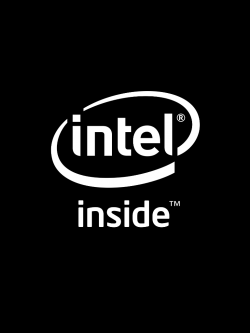


![Validate my RSS feed [Valid RSS]](https://ao2.it/sites/default/files/valid-rss-rogers.png)

Comments
Hi, great review, I bought
Hi,
great review,
I bought this tablet version ID: c8j7 with American Megatrends Bios
build number V2.00_20141106
have you updated it to the latest version of the tablet firwmare?
Can you write to me your build number?
I tried the manual update with Flash Tool Manufacturing
but it is aborted:
INFO: Port 0/4/2 # 0: Booting to droidboot.img success - SN: Baytrail06CB0580
ERROR: Port 0/4/2 # 0: Device on port 0/4/2 # 0 to enum adb timeout (TIMEOUT = 180)
Also my tablet does not reboot in droidboot mode,
when I press volume- and power the tablet starts in normal boot.
My tablet is reboot in droidboot mode only when I tried to flash the official firmware using the tool to obtain root permissions (in toolbox the function Firmware Flash tablet using fastboot):
http://www.slatedroid.com/topic/105914-toolbox-for-install-windows-and-r...
but it did not work, work only to obtain root permission
Can You give me some suggestions on how to install firwmare with Flash Tool Manufacturing or using another mode?
If I reboot into recovery mode I find written "apply update from AD"B can I use this mode to install the latest version of firmware?
Thanks and sorry for my bad English but I use google translator.
My unit has the ID c6j6. I
My unit has the ID c6j6.
I haven't updated the firmware yet; and instead I broke it by setting some options in the firmware menu which now makes the device reset at boot and USB host is not working either, so I cannot enter the firmware menu anymore. I think I have to flash the firmware with an external programmer; for the records the chip is a W25Q64FW SPI flash, coming in a SOIC-8 package.
About FPT: before I broke the firmware I found out that on my unit there is a copy installed under
/system/bin/fpt-tools-package/and I can run FPT fromadb shellwhen I am root, and it works fine.If you want to talk more about the tablet in Italian feel free to write me an email.
Ciao, Antonio
Mi sono reso conto solo dopo
Mi sono reso conto solo dopo aver inserito il commento che sei italiano, quindi se ti va puoi rispondermi anche in italiano, grazie ciao.
Hi, May I know where to get
Hi, May I know where to get the latest American Megatrends BIOS firmware? Do you have the latest BIOS?
Thanks.
Hi, I only have the UEFI
Hi, I only have the UEFI firmware which came with the device. To be precise it's not technically a BIOS, even if the user interface looks like one.
You can find more recent ones on the Teclast forums, you may have to use a translator like Bing to read it, Google translator did not work for me.
Ciao, Antonio
Hi, All my respect for the
Hi,
All my respect for the awesome job done until now !!!
i just want to know if you have succeed on you customization (boot logo, Vanilla, etc)
Very interested by this tablet , please let me know.
Hi there i was wondering if
Hi there
i was wondering if windows 8 can be installed on
CHUWI V99i Tablet with Intel Atom Z3735D ,2gb ram and 16 gb rom.
colorfly i977A.it has Baytrail-T Z3735F, 2G ram, 64G rom, Android 4.4, 5.0MP Camera, Bluetooth and GPS.
Many windows tablets have same specifications. i really dont know if these tablet shipped with uefi bios.
You should ask the
You should ask the manufacturer, I don't know if the firmware of your device allows installing/booting Windows and if there are Windows drivers ready for your tablet.
I have no interest in Windows, sorry
Ciao, Antonio
Hello i was struggling making
Hello
i was struggling making fedlet ( fedora for baytrail with 32bit UEFI ) working.
by switching the the UEFI shell from the ami bios i discover pretty much the same as you, looks like this tablet is shipping a 64bit uefi bios.
with a 64bit uefi boot , I have been able to boot to grub then to dracut but it fail at the fact that the kernel is loosing the USB devices.
i think vanilla kernel is missing this patch
usb-make-xhci-platform-driver-use-64-bit-or-32-bit-D.patch
i hope someday we will be able to use proper linux on it.
ciao
Hi Olivier, I can get the
Hi Olivier,
I can get the mainline linux kernel to a useful state by tuning the configuration before building the kernel.
I am also hacking the DSDT a fair bit in order to actually make ACPI useful on this device. Contact me privately for details, the work is not ready yet to be shared publicly.
For the USB problem in particular it's the handover from device to host which seems to be failing, I am working around that by having the
xhcidriver built in, i.e.:Ciao, Antonio
i am building at now a
i am building at now a modified version of kernel 4.0.0-1.x86_64 with patches for the Dell Venue 8 Pro.
if will cross check these config options. Thanks.
i be back when i get something new.
ciao
hello By using fedlet and
hello
By using fedlet and adding the proper config options i have been able to boot my livecd up to a gnome session (with kernel 4.0).
the intel kms driver is working but the touch-screen , accelerometer, wifi and sleep state are not working.
i see you are experimenting with the acpi table , any luck on this side ?
ciao
Hi Olivier, my DSDT hacks
Hi Olivier,
my DSDT hacks are here: http://git.ao2.it/Teclast-X98-Air-3G_C6J6_custom_DSDT.git/
Mind that if you want to use this DSDT on your firmware you have to check that the following Operation Region does NOT get changed:
See also this thread: http://thread.gmane.org/gmane.linux.acpi.devel/73176
With these changes I got the touch-screen and the accelerometer working, but the touch-screen driver needs a patch which I am still testing, contact me privately if you want it.
I haven't tested the sleep states.
For the wifi driver look here: https://wiki.gnome.org/BastienNocera/Ondav975w
Hi, Did you manage to replace
Hi,
Did you manage to replace all the boot logos? Would like to switch all the logos, including the first one you get before selecting OS. Is this possible? If so, how do I do this, please explain how to replace the boot logos shown after selecting Android or Windows too!
Do you know if it is possible to customize the OS Selector?
Thank you!
Hi Joakim, It should be easy
Hi Joakim,
It should be easy to replace the boot logos, just use the same format and put the new ones at the same offsets in the efi binaries in the ESP partition. You can use
ddfor that, just read the manual.I have not done it tho.
The post-boot ones are even easier, look for tutorials about how to create
media/bootanimation.zip.I do not know much about the new dual-OS firmwares and the OS-Selector, my analysis was done on some older firmware release.
Ciao, Antonio
How's Linux going? Do suspend
How's Linux going? Do suspend and hibernate work now? I'm looking forward to the publishing of your work.
Hi wzhd, audio is almost
Hi wzhd, audio is almost working now. I haven't tested suspend and hibernate.
I hope to find some time soon to fix the remaining audio issues and then I will try to blog about the status.
Thanks for your interest.
Ciao ciao, Antonio
Hi, Thanks for your
Hi,
Thanks for your post. I was trying to follow the same steps as above where I tried compiling flashrom on an x86 machine and then pushed it to my x86 tablet using adb push as shown above, but doesn't seem like that worked for me. I was under the impression that, one has to recompile it on android on x86 using NDK for flashrom to work(Because the libraries that flashrom would need on a Linux machine may or may not be available on android) Could you please throw some light on how you pushed it to android and made it work?
Hi, if you read the command
Hi,
if you read the command line I used to compile flashrom you see that I built a static binary:
make NEED_FTDI=no NEED_USB=no CFLAGS=-static LDFLAGS=-static.Using static linking was enough for me to have flashrom running on the Android tablet without depending on the host dynamic libraries.
Ciao, Antonio
Post new comment